A picture is worth a thousand words.
But is it worth a thousand likes? Today, the online marketing world is becoming increasingly visual. Visuals help to create a connection with the audience and also help you to stand out in a noisy online world. Of course, content rules but visuals are needed more than ever.
If you are using visuals for your blog posts, social media posts or making posters or flyers for your business or work, this post is for you. I have come across a super easy and wonderful online tool – DesignCap to meet all your graphics and visuals needs. In this post, I am reviewing DesignCap, the web-based graphic design tool.
So, here we go…
What is DesignCap?
DesignCap is an web-based platform that helps to create customizable visuals with professional layouts, templates, frames and more. It is a user-friendly design tool that makes it possible for businesses, marketers, bloggers, and other individual professionals to create eye-catching images without graphic design experience.
Following are the types of graphics that can be created using DesignCap
| Marketing | Social Media Header | Social Media Posts | Event |
|
YouTube Channer Art
Facebook Cover YouTube Thumbnail Twitter Header Tumblr Banner Email Header |
Facebook Post
Instagram Post Pinterest Graphic |
Invitation
Card |
Features of DesignCap
- A large library of templates, stock photos and illustrations – Thousands of ready-to-use professional templates and 1,000,000+ high-resolution stock photos and 220,000+ delicate illustrations that helps you to create visuals as per your design need.
- Add images, text, background instantly. Uploading images, adding background and text to photographs is simple and easy.
- Handy graphic design editor. DesignCap offers many editing tools for your customization needs, such as applying effects, cropping, and managing layers. Retouch your graphic design until you’re satisfied with it.
- Hundreds of fonts. It’s hard to stop playing with all those choices!
- Creative designs can be downloaded and saved as JPG, PNG or PDF format.
- Designs can be shared directly from the site to various social media platforms like Facebook, Twitter, Tumblr or email.
- Grids to ensure straight, balanced designs
- Easy customization with simple drag and drop functionality.
Getting Started with DesignCap
Getting started with DesignCap is pretty simple and easy.
Step 1. Choose a Template
Choose from thousands of templates to start creating your design.
Step 2. Customize
Customize your design with simple yet powerful editing tools.
Step 3. Export
Save your design to computer or share it online.
Pricing and Plans
You can use DesignCap’s basic tools at no cost. Creating a free account grants you access to the main features and you can utilize DesignCap’s libraries of free stock photos, graphics, backgrounds, and templates. If you’d like to access the full scope of DesignCap’s features you can sign up for a paid plan. The details of the various plans are as given below:
Pros and Cons
Pros
- Clean and easy to user interface
- Designs, documents, and templates are configurable so users can make necessary edits.
- Affordable premium features
Cons
- No mobile app
- Not all the resources are available in the free version
The Verdict
Simply put, DesignCap makes anyone look like a design rockstar. It is an incredibly easy to use, reliable online design tool to save your time with massive resources. It’s a tool which brings much-needed simplicity to design process.
Giveaway
In collaboration with DesignCap, I am hosting a giveaway that is very simple to participate in. Each winner gets One Year Free DesignCap Plus Plan. There will be 3 winners chosen randomly by the rafflecopter shared below.
Hope you have fun participating and winning!
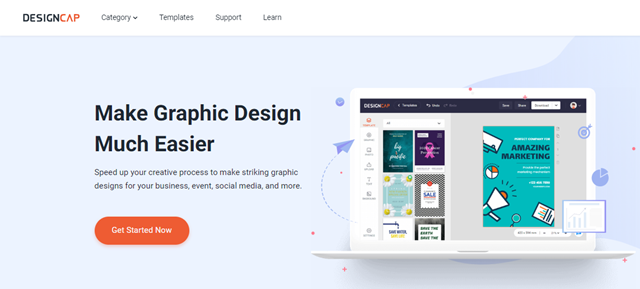
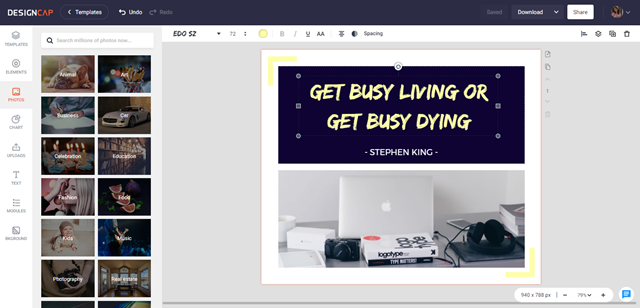
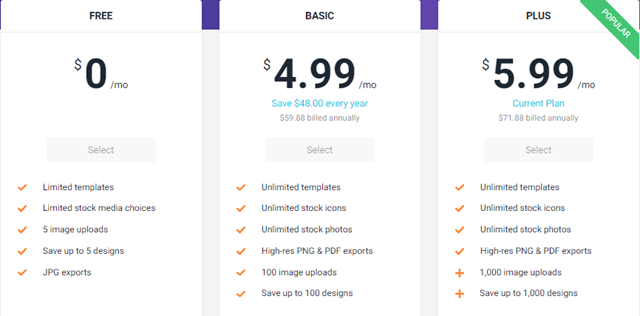

Looks very interesting. I would love to try it out.
That’s interesting, I use canvas but will give design cap a try.
I feel this is a very useful platform specially for creating interactive photo content. Pinterest and Instagram are full of amazing quality content. To compete with the best, we need to up our game. Thanks for sharing about DesignCap.
Impressed by all the features they are providing. For me, choosing a background image takes ages and I am always on a lookout for apps that would give me good options. Right now it’s Canva. Will check this one out as well.
I’ve actually found Canva rather useful but after reading your review, I feel like I should at least give this a try. Thanks for sharing the review for us, Shilpa. A reliable design tool is always an asset.
Sounds like a fun design tool! I am always on the lookout for new ones to play with as I really enjoy spending time with images. I’ve entered the giveaway. It’s awesome that they have a free plan though! And quite perfect that it is a desktop version!
This is really useful… I love Canva but it is always good to have an alternative.
That’s interesting, I use canvas but will give design cap a try.