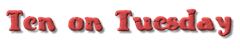 Ten ‘Smart’ Things I do with My Smartphone
Ten ‘Smart’ Things I do with My Smartphone
Destination Infinity suggested that I write a post on things one can do with a Smartphone, other than making and receiving calls. So, here I am with the smart things I do with my Smartphone. Now, let me warn you that the definition of smartness may vary from person to person. So, my ‘smart’ may be your juvenile and vice versa, but we are not getting into that!
Usually, we use our Smartphones for making and receiving calls, messaging (SMS/WhatsApp/ChatOn/We Chat etc), emails, browsing the internet, listening to music, watching videos, calculating 2+2 (yes, I need it for that too), as an alarm clock etc. In this post I am not talking about these regular features but rather some smart things (smart as per my standards!) that I do with my Smartphone.
- Read ebooks : This I explored recently. Though I had the Kindle app on my phone from the very beginning, but I used it to only download free ebooks from Amazon.com. These were the books which I never read. Recently, I had to read and review Sirens Spell Danger which is available only on Kindle app, so I had no choice but to use this app. And I was hooked. I loved the experience of reading this book on my phone. Am currently reading Unsettled and another one is in the queue too.
- Blog : When I am traveling, I use my Smartphone to blog. I have downloaded the WordPress app. This mobile app is simple and easy to use and lets me write new posts, upload photos, edit pages, and manage comments on the blog too.
- Check my Must Read Blogs : I use Bloglovin’ to read my favorite blogs on my laptop and use its mobile app on phone. This app I use, predominantly, when I am traveling.
- Twitter and Facebook : I love reading tweets whenever I get a few free minutes. It is my daily dose of news and entertainment. For me, Twitter is synonymous with my Smartphone. In fact, I rarely use my laptop for Twitter. I use my phone for Facebook as well.
- Scan on the Go : MD Scan Lite is a mobile document scanner, which I use frequently. I find this app v
 ery handy and is an extremely useful tool as it gives me the power to scan any type of document (bills/official letters/ pan card etc), transform it into PDF format and share it via Bluetooth, email, anywhere, anytime.
ery handy and is an extremely useful tool as it gives me the power to scan any type of document (bills/official letters/ pan card etc), transform it into PDF format and share it via Bluetooth, email, anywhere, anytime. - Store and Use : Dropbox is a free service that lets you bring your photos, docs, and videos anywhere and share them easily. I have uploaded some important documents in my Dropbox which I can access and edit anywhere on my Smartphone. For a meeting, where I am not carrying my laptop, before leaving, I upload the document or PPT on the Dropbox and I can use it from the phone whenever needed.
- Memo : My companion to make lists, jot down thoughts, write something when paper and pen are not available.
- Chat: I used Skype for video and voice calls. But I have uninstalled this app now as it requires at least 27MB of free memory space. And it makes the phone system slow. So whenever I need to Skype, I use my laptop.
- Play Games : There are very interesting games for android Smartphones. I keep 2 games at the most on my Smartphone at a given time. I download the game, play till I get bored of it and then uninstall it and look for another new game…
- Time Pass : Depending upon the time availability, need and mood, I download, use and then delete various apps like Horoscopes, Newspapers, Weather, Truecaller, Indian Rail, Talking Tom, Zomato, BookMyShow, Quikr, Instagram, Flipkart etc etc.
A friend’s Smartphone stopped acting smart pretty soon. He went to the service centre and the guy there told him, “Sir, you have converted your phone into a computer”. He had loads of apps and movies and songs on his Smartphone. I love my Smartphone and want it to remain smart for a long long time, so I am crazy about its health. So, I do explore the interesting apps but I am quick to say adios to them too. I delete the unwanted, unnecessary apps as they usually slow down the functioning of the Smartphone and in doing so the phone battery thanks me too!
So, what are your other smart uses for your Smartphone?
Linking it to January 2014 Ultimate Blog Challenge and NaBloPoMo
To read posts by fellow friends and UBC and NaBloPoMo participants, click here Jairam, Kajal, Kathy, Michelle, Nabanita, Richa, Suzy Que, Sheethal. Yes, we can do we with some more cheering and support. ![]()
Brilliant use of the smartphone. If only others used them as much. I could go on and on about the uses of the smartphone, but in the interest of time, I’m not going to ! Nice and very different post from your Shilpa !
Would love to get some tech tips and advice from you, Sid on this!!
In SIngapore there are apps that tell you the approximate arrival time of buses in busstops. Its very useful here and I use it frequently. Then there are apps that tell you the arrival/departure times of flights at the airport.
Pretty handy apps for frequent travelers!
Apart from everything else…time pass…that was the best!!
But I must tell you, you do use your smartphone quite some, I have the WordPress app too but I have never used it. Also the scan thing is cool…I liked the thingy!
Nice list!
Time pass is always the best! 😉
OK. I am also trying to use my smart phone ‘smartly’ now! I love two games – Billiards & Angry Birds. Deleted all other games, including Temple Run. Yet to try a proper racing game though, let me do it sometime in the future. Flipboard is another app I like, but the mobile screen is too small – I use it just to see the headlines from major publications. For reading articles, I prefer my laptop.
I have not tried the Amazon Kindle app in my smart phone yet, but I need to do it sometime. Right now I am reading on the Kindle and love it. I am using the USB Tethering feature of this smart phone as a backup for my primary Internet connection for the laptop. That’s very crucial for me as Internet availability is not always consistent. I intend to use the GPS & Google Maps when I am trying to locate new addresses.
Destination Infinity
I deleted Flipboard. Takes too much of space. Yes, GPS and Google Maps are cool too. I missed mentioning about these here!!
Thanks for introducing MD Scan Lite! Will be checking it out… sounds handy!!
Do check it out, Michelle! 🙂
I don’t blog over phone. Because I find it difficult and also because BB doesn’t have an app as of now. I don’t read books because again BB is not a good phone for that. I need to get the hang of blog lovin but that would make no difference because I am sure there is no app for it on BB. I cannot skype because BB doesn’t have an app for it. And well I can whatsapp if I wade through my phone hang at least thrice in a chat. You get where all this is going? yes BB is an excellent phone. Everybody who wants to feel who trivial life problems really are must buy it 😐
Well now your BB is history so you can experience all these awesome things on your new iPhone!! Hope you have fallen in love with it by now! 😀
There is an app that tells you which gas station (petrol bunk) near your area has a cheaper price.
Wow… how cool is that!! We have same rates everywhere in a state so guess, such an app is not available here!
Wow, you really utilize your smart phone for a lot of things. My phone is like my right hand…simply can’t be without it. ♥
Oh yes, the smartphones have made our life so easier! And also made us so dependent on them!! 😛
I have never read e-books on my phone, somehow the mind still prefers the book in the hands. Since I use blogger, I’m not too keen about blogging through the phone. Only my laptop keyboard keeps up with the rate of flow of thoughts in my mind 😀
And yes, I use them to read, play, instagram, tweet, read questions on Quora and read a few blogs. I mostly stick to reading news websites and other sites that I normally wouldnt browse on my phone. I use the notes app for all my Todo lists too. And as you said, I regularly delete apps which I dont find regular use for.
Wow, you use your smartphone pretty smartly too, Ashwini! Cool 🙂
Scanning??? You can scan from your phone..amazing Shilpa. I really really need to try at least some of that stuff. How about hosting a blog.. technology for dummies or something to that effect?
Scanning yessss,…. try it! It’s cool 😀
Wow… Miss T, what a transition you are looking at… first do simple smart things and then jump to hosting a blog from smartphone!! 😀
Hmmm scan on the go is a new one Shilpa. Apps seem to be growing in variety by the day…Since I moved to a new place, whenever I take off exploring my neighborhood, I used the google maps on my smartphone extensively.
Yes, Google maps are awesome. We used them extensively when we were in delhi last time. Amazed at their accuracy! 🙂
Oh yes, there are sooooooooooo many apps, but then we need to see what needs we have! No point in loading the phone with useless apps.
Hmmmm… I do all the things you have mentioned in your post Shilpa, except reading books and playing games. The screen I find very small to read and I hate tapping it every second to turn the page.
There’s a barcode scanner app too. If you hold it over a barcode, you will see the item details, price, etc. To boast, we sometimes scan the code on a bus stop to check the bus timings. 🙂
Another app that I use is the pedometer plus app that counts footsteps and the corresponding calories you burn! How fun is that!
Loved this Pedometer Plus app. Will check it!! And barcode scanner is cool too. Thanks for sharing these Maddie 🙂
Good one Shilpa !!
I am a total contrast to this…I use my phone only for calling or sms-ing …to bad na 😀
I KNOW 😀 😉
Shilpa I also do the same things as you do .Only I find it difficult to write comments in the blogs that I read,
You are a rockstar Ma’am 🙂 So inspiring you are 🙂 ♥
Brilliant tips!!
I do most of things except actually blog using the smartphone. Oh and I don’t read ebooks either. I have the Nexus for that 🙂
That’s cool, Pixie. How’s Nexus for ebooks?
Twitter, Facebook, Alarm Clock, Watsapp and ofcourse check my blog! That’s what I do 🙂
Awesome 🙂
Movies, music…. along with your 10 points. These days I wonder, how I managed without a smart phone before these were made 😛
I know, I wonder about the times before my smartphone!! 🙄
I used to do most things that you have mentioned, but in the last 6 months i have deactivated some like FB, twitter etc.,. Now ocassionally i whatsapp and play games (only T. tom) but i often use it like a camera than my DSLR ,check gmails often and read blogs.(no writing)
That’s some cool and sensible usage of a smartphone, Asha!! Great going! 😉
I’ve promised myself never, NEVER to use my phone for FB or twitter. Mails, ebooks- yes. Never played games and don’t intend to start now. As for apps, I think I ought to use some.
This was an interesting post.
I like that commitment! Thumbs up for that Dagny!
Glad you enjoyed this post! 🙂
To be honest,when I bought my smart phone,I knew nothing nor am I high tech.
But,I have be learning each function and am happy I am quite active now.
That’s awesome, Mr Chowla 🙂
And when it’s dark and I need to find something, my smartphone is a handy torch too. What would we do without our smartphones!
Oh yes, Torch too 😀