Today, kids have access to mobiles, laptops and tablets from a very early age. They stay connected with the digital world not only for education, but also for entertainment, gaming and social networking. Internet is loaded with content that is informative and educational for the children. But, it also has content that can get them into trouble. They can access some nasty websites deliberately or accidentally, through social media they may come in contact with dangerous strangers or may go through cyber-bullying too. Also there could be some more unknown risks which may harm children. As parents, it is very important for us to be vigilant of our children’s online activities and safeguard their interests.
Today, Parental Control apps that can be installed on smartphones and mobile devices are becoming more and more common. I came across, eKAVACH which is an advanced digital parenting app. I am checking out the eKavach app as a part of an activity at BlogAdda
I downloaded the eKAVACH Parent app and asked KG to download the Child app, but we realized that eKAVACH is currently available for use across Apple and Android platforms only and KG uses a BlackBerry phone. So, asked my sister to download the eKAVACH Child app and she added the name of the child as Aman. (This is a fictitious name)
Once the accounts were created on both the phones. We started exploring it.
Apart from these features, there is a Child’s Device Heartbeat which enables the parents to ensure that the child is within their reach. On specific intervals , say every half an hour or every hour, the eKAVACH Child will send a ‘heartbeat’ to the parent device along with the location.
After exploring the app, the next step was to test the app.
My sister searched for ‘Adult Jokes/Risque Pics’, and I immediately got a message that a blocked category, Miscellaneous/Dynamic was accessed. But it allowed my sister to access the content, both on the web as well as in Images. Though when she typed the word ‘Porn’, it said, ‘Cant load search results’.
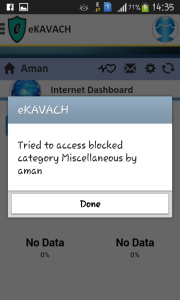 |
 |
 |
 |
So, it is not actually fool proof and may be some aspects of it need to be ironed out. Or may be the parents can block the specific site when they get an alert about it. But beyond a doubt, an app like this is a big step towards safeguarding our children from the threats of the cyber world.
My sister who was acting as a Child in this app testing, raised a point about this app invading a child’s privacy and that it may foster a sense of mistrust between the parent and the child.
I believe, the idea is not to invade the privacy of the child but it is to monitor for red-flags that only adults with years of experience can recognize. By appropriately monitoring and blocking sites that could pose a threat, we can ensure that our child never falls in the trap of ugly and dark problems that internet can put them into. With apps like eKAVACH , we can recognize the threat and take timely corrective actions.
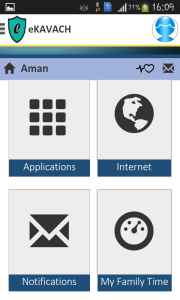
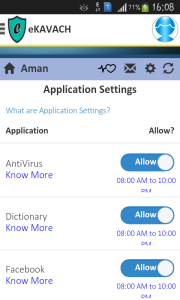

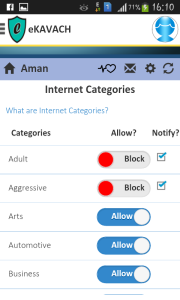
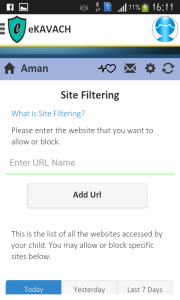
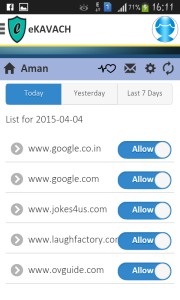
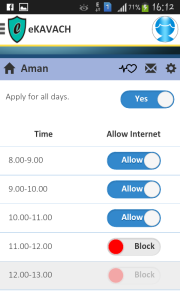

This looks like a good app, and a necessary one as well. With information at finger tips, and technology replacing toys, this app could bring relief to parents like me.
Great review Shilpa. Agreed on all the points, including the reservations. My review is similar 🙂
Thanks for the useful information.
This is such an amazing app. Needed in today’s time!
Parental controls are a good thing for the younger set, but I’m sure the more clever ones can figure out how to bypass them, regardless.